SOGo v2.0.0rc4, with Outlook compatibility, has been released!
June 30, 2012
Inverse is proud to announce the fourth release candidate of SOGo v2.0.0 with native Microsoft Outlook compatibility.
This release allows Microsoft Outlook 2003, 2007 or 2010 to talk directly to SOGo - just like if it was a Microsoft Exchange server. No plugins are required for Microsoft Outlook to make this work.
This release candidate is available as source, as RPM packages for Red Hat Enterprise Linux/CentOS version 5 or 6, or as Debian packages for Debian 6.0 "Squeeze" and Ubuntu 11.10 "Oneiric Ocelot". The Zero Effort Groupware ("ZEG") virtual appliance is also available for testing purposes.
The virtual appliance consists of the latest development version of SOGo, SOPE and OpenChange, properly installed and configured. Note that the native Microsoft Outlook compatibility is still experimental. The fundamentals have been developed and should suit normal end-users. Progress towards the final version will be fast from now on.
For Red Hat, Debian or Ubuntu packages, use the nightly builds and follow the configuration instructions from the "SOGo - Native Microsoft Outlook Configuration" guide.
- Fixed concurrency issues that prevented Samba/OpenChange from working correctly in multiprocess mode
- Metadata previously stored on disk is now stored in the database
Refer to the "SOGo - Native Microsoft Outlook Configuration" guide for current known issues or limitations.
- Implementation of the offline address book in Outlook
- Improvements to recurring events handling (exceptions, alarms, invitations)
- Speed improvements for IMAP and SQL requests
- Memory usage improvements
Please refer to the "SOGo - Native Microsoft Outlook Configuration" guide if you are installing the solution for the first time. The ZEG appliance can also be updated using the compilation instructions from the same guide.
The SOGo 2.0.0 virtual appliance now makes use of the nightly Ubuntu packages offered by Inverse. From now on, the "apt-get update" and "apt-get install" commands will keep your installation of SOGo and OpenChange up-to-date.
-
Tests with Outlook 2003, 2007 and 2010 and send us detailed reports. Bugs should be filed at http://www.sogo.nu/bugs/ in the "SOGo Native Outlook Compatibility" project
-
Spread the good word about this rc release!
-
Follow our development in the users(at)sogo.nu mailing list and update regularly the components mentioned above
-
Contact us if you want to sponsor specific features with regard to Outlook / SOGo compatibility
Getting Support
For any questions, do not hesitate to contact us by writing to support(at)inverse.ca
Customer support packages for SOGo are available from http://inverse.ca/support.html
Back to 2012